Cleaning Your LG Smart TV Screen: A Comprehensive Guide


Intro
Cleaning your LG Smart TV screen is more than just a simple task; it is essential to maintain the quality and longevity of the device. A clean screen enhances your viewing experience and preserves the device's aesthetic appeal. This guide walks you through the best practices for cleaning, covering essential tips on material selection and cleaning techniques that protect the delicate components of your screen. Whether you notice fingerprints, dust, or other smudges, knowing how to clean your LG Smart TV properly is vital.
Feature Spotlight
Understanding Your Screen Type
LG Smart TVs typically feature OLED or LED screens. These screens have distinct characteristics and cleaning requirements. OLED screens are prone to burn-in and require a delicate approach while cleaning. On the other hand, LED screens are generally more resilient, though they still require careful handling. Understanding these features helps in choosing the right cleaning method.
Choosing the Right Materials
Using the correct materials is crucial. Here are some recommended items:
- Microfiber cloth: Soft and non-abrasive, ideal for delicate surfaces.
- Screen cleaning solution: Ensure it’s free from alcohol or ammonia, which can damage screens.
- Distilled water: If a cleaning solution is unavailable, this is a safer alternative.
- Cotton swabs: Useful for cleaning around edges or in small crevices.
Avoid using household cleaners that are not specifically designed for electronics. These can harm the screen and void warranties.
Cleaning Procedure
Step-by-Step Cleaning Process
- Turn off the TV: Always switch off the device and unplug it if possible. This avoids any power-related issues and helps you see smudges more clearly.
- Dust the screen: Use a dry microfiber cloth to remove dust particles gently. Wipe in a circular motion to avoid streaks.
- Prepare cleaning solution: If necessary, mix distilled water with a small amount of screen cleaning solution.
- Dampen the cloth: Lightly mist the microfiber cloth with the solution. Never spray directly onto the screen, as moisture can seep into sensitive areas.
- Wipe the screen: Use the damp cloth to wipe the screen gently. Focus on areas with stubborn marks. Use a separate dry part of the cloth to buff the screen afterward.
- Clean the remote control: Don't forget about the remote. Wipe it down with the same type of cloth to remove germs and dirt.
Best Practices for Maintenance
- Clean your screen regularly to prevent build-up.
- Avoid using paper towels; these can scratch the surface.
- Keep liquids away from the screen, and be cautious around edges where moisture can get trapped.
- Store your TV in a clean and dust-free environment to minimize the need for frequent cleaning.
Ending
Cleaning your LG Smart TV screen properly can ensure its aesthetic appeal and optimal performance. By following these steps, you not only enhance your viewing experience but also extend the life of your device. Ensuring that your cleaning routine is gentle and thoughtful will help avoid damage and keep your LG Smart TV looking new.
Understanding the LG Smart TV Screen
Cleaning an LG Smart TV screen effectively requires a clear understanding of what makes these screens distinct. Each model features its own technology that calls for specific cleaning methods and materials. Having knowledge about different screen types can help in avoiding potential damage while ensuring optimal performance.
The Importance of Screen Maintenance
Regular maintenance of your TV screen is essential for preserving its lifespan and ensuring a consistent viewing quality. Dust, fingerprints, and smudges can impair image clarity, leading to an unsatisfactory viewing experience. Without proper care, accumulation of dirt can lead to more significant issues, such as permanent screen damage. Protecting one’s investment in technology requires commitment to maintenance, thus prolonging the aesthetics and functionality of the television.
Different Screen Types
Understanding the various screen types is key to cleaning them responsibly. LG televisions predominantly come in OLED, LCD, and LED configurations. Each of these technologies has unique characteristics that influence cleaning approaches.
OLED
OLED stands for Organic Light Emitting Diode. This technology is favored for its deep blacks and vibrant colors, which can enhance the viewer's experience. The key characteristic of OLED is that each pixel emits its own light, allowing for incredible contrast levels. However, care is necessary while cleaning, because the surface can be sensitive to certain materials. The unique feature of OLED screens is their thin profile and flexibility, which makes them aesthetically pleasing yet more prone to scratches if not cleaned properly.
LCD, or Liquid Crystal Display, is another common screen type you will find in LG models. The main aspect of LCD technology is that it uses liquid crystals sandwiched between glass layers. This technology offers good color accuracy and can be more affordable than OLED. A key characteristic of LCD screens is their reliability in bright environments. However, their unique feature is that they can sometimes suffer from issues like screen burn-in if poorly managed. Thus, cleaning requires caution, especially regarding the cleaning supplies used on the surface.
LED
LED, which stands for Light Emitting Diode, is actually a type of LCD that uses LED backlighting. The popularity of LED screens stems from their brightness, energy efficiency, and usability in various lighting conditions. The key feature here is the even distribution of light across the screen, which enhances the viewing experience. However, similar to LCDs, LED screens are also susceptible to scratches and marks. Careful and appropriate cleaning is essential to maintain their luster and functionality.
Overall, understanding these screen types equips users to make informed choices when cleaning, maximizing longevity and performance.
Gathering Necessary Cleaning Supplies
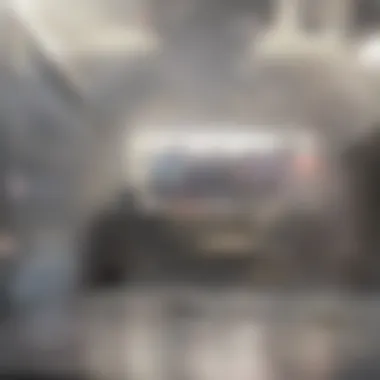

Gathering the necessary cleaning supplies is a crucial step when it comes to maintaining your LG Smart TV. The right materials not only ensure a thorough job but also help in preserving the integrity of the screen. When you use appropriate supplies, you reduce the risks of damage, enhance the cleaning process, and improve the viewing experience. This section covers essential items and considerations to keep in mind as you prepare for the cleaning task.
Microfiber Cloths
Microfiber cloths are essential for cleaning LG Smart TV screens. Their fine fibers effectively capture dust, fingerprints, and smudges without scratching the surface. This soft texture is gentler than ordinary cloth, making them perfect for delicate screens. They are also reusable, which makes them a sustainable choice for cleaning.
Cleaning Solutions: What to Use
When it comes to cleaning solutions, choosing the right one can dramatically affect the results. Here are some effective options:
Distilled Water
Distilled water is a preferred choice for cleaning electronics, including TV screens. Its key characteristic is the lack of minerals found in regular water, which reduces the chance of streaks. Using distilled water ensures that no residue is left behind after cleaning, making it a beneficial option for maintaining clarity of the screen.
Distilled water removes impurities, helping to prevent damage during cleaning.
Vinegar Solution
A vinegar solution offers an effective way to clean screens due to its natural properties. Vinegar is mildly acidic, which helps break down grime without being harsh. When mixed with distilled water, it creates a safe cleaning solution. However, avoid using it excessively as excessive acidity may harm screen coatings.
Commercial Screen Cleaners
Commercial screen cleaners are specifically formulated for electronics. They usually come in convenient spray bottles, offering an easy application. These products are designed to evaporate quickly, leaving minimal residue. While they offer a great cleaning performance, ensure to choose solutions that are safe for your LG Smart TV's screen.
Avoiding Harmful Materials
While gathering cleaning supplies, it is equally important to know what to avoid. Using harmful materials can lead to permanent damage to your TV screen. Consider the following items to avoid:
Abrasive Cleaners
Abrasive cleaners can cause significant damage to your LG Smart TV. They are designed for tougher surfaces and can scratch the fragile screen layers. Using such products leads to permanent marks and can affect picture quality. Always opt for gentler alternatives.
Paper Towels
Although convenient, paper towels are not suitable for cleaning screens. Their texture can be rough, which risks scratching the display. Furthermore, the fibers can leave lint behind, creating more problems than solutions.
Ammonia-based Solutions
Ammonia-based solutions can be particularly harmful to screens. They contribute to degrading the anti-reflective coatings commonly found on many modern displays. This degradation can result in permanent damage over time. Always check the labels before using any cleaners.
Preparation for Cleaning
When it comes to cleaning your LG Smart TV screen, preparation is a vital first step. Proper preparation minimizes the risk of damage and ensures an effective cleaning process. This phase focuses on creating a safe environment and taking necessary precautions to protect your device. Without adequate preparation, you may end up using the wrong methods or materials, leading to scratches or damage to the screen. Thus, understanding the critical components of preparation can enhance the longevity and performance of your TV.
Powering Off Your TV
Turning off your LG Smart TV is essential before cleaning. It is recommended for several reasons. First, a powered-down screen is less likely to draw attention to dust or smudges. More importantly, cleaning while the TV is off ensures that you can observe the dirt and marks without distraction from the display.
Additionally, turning off the device prevents any accidental input or damage caused by errant touches on the remote control or screen. More over, some cleaning solutions can harm electronic components if they seep into your TV, so powering off gives a layer of safety.
Allowing the Screen to Cool Down
After turning off your TV, it is wise to allow the screen to cool down completely. This step is important because heat can alter the surface of the screen. If the TV has been in use, it may still retain some heat, and cleaning a warm surface may lead to issues.
Furthermore, cool screens are easier to clean since the dust and grime do not adhere as strongly as they do to warm surfaces. Allowing time for cooling enriches your cleaning effort and results in a better finish. Waiting just a few minutes is usually sufficient, but always check that the screen is at room temperature.
Finding the Right Environment
Choosing a Well-lit Area


Cleaning your LG Smart TV in a well-lit area allows better visibility of the screen's surface. Good lighting exposes dust and streaks that might otherwise go unnoticed. It is important for effectively monitoring your cleaning progress.
Not only does a well-lit setting let you see smudges, but it can help prevent using too much product. When you can see clearly, you are less likely to use excessive cleaning solutions, which can leave residue. However, be cautious about glare from overhead lights or windows that makes it difficult to inspect the screen properly.
Avoiding Direct Sunlight
While good lighting is important, you must also avoid direct sunlight when cleaning your LG Smart TV. Sunlight creates glare that can interfere with your ability to see dirt and streaks. Moreover, exposure to direct sunlight can cause screen materials to warp or become more fragile over time.
Cleaning in shaded environments protects the surface from temperature increases that sunlight can generate. This safeguard helps maintain the quality of the screen and ensures that cleaning products work effectively. Always choose a spot with diffused natural light to achieve that perfect balance.
Effective Cleaning Techniques
When it comes to maintaining the clarity and performance of your LG Smart TV screen, employing effective cleaning techniques becomes crucial. It is not merely about removing dust or smudges; it ensures that the screen remains in optimal condition for enhanced viewing experience. Engaging with the right methods contributes to the longevity of the device and maintains its aesthetic appeal. Each technique offers specific benefits and considerations, which can significantly influence the results of your cleaning efforts.
Using the Microfiber Cloth
Using a microfiber cloth is fundamental in the cleaning process. The material is designed specifically to attract dust and dirt particles without scratching the delicate screen surface. Unlike traditional cloths, microfiber cloths have a unique fiber structure that captures particles instead of merely pushing them around.
Dry Wiping Method
The Dry Wiping Method is simple yet effective. This technique involves using a clean, dry microfiber cloth to gently dust the screen. The key characteristic of this method is its abrasiveness, or lack thereof, making it a safe option for various screen surfaces. It is beneficial for routine dusting, as it prevents buildup and maintains clarity without the risk of moisture damaging electronic components.
One unique feature of the dry wiping method is that it does not require any additional products, keeping the process straightforward. While it is advantageous for removing light dust, heavy grime may require further action. Thus, though effective for everyday maintenance, it has its limits depending on the level of dirt.
Moist Wiping Method
The Moist Wiping Method introduces a slight variation by using a dampened microfiber cloth to clean the screen. This technique enhances the ability to remove tougher stains or fingerprints that may resist dry dusting. The key characteristic here is the addition of a cleaning solution, which can aid in breaking down more stubborn grime.
This method is popular because it allows for a deeper clean without excessive pressure. The unique feature is the controlled moisture application, which minimizes the risk of excess liquid seeping into the device's edges. However, it is essential to be cautious with how wet the cloth becomes, as over-saturation can lead to moisture-related issues.
Applying Cleaning Solutions
When cleaning LG Smart TV screens, choosing the right cleaning solution is vital. Many commercial cleaners claim to be safe for electronics, but individual cleaning solutions like distilled water or a vinegar solution often suffice. They do not contain harmful chemicals that could detract from the screen's integrity. Applying these solutions correctly, ideally on the cloth rather than directly on the screen, ensures that the cleaning is effective without the risk of damage.
Wiping in Circular Motions
The technique of wiping in circular motions comes highly recommended. This method helps in distributing pressure evenly across the surface, which can be very effective in lifting off dirt and grime. Circular motions reduce the likelihood of streaking, and this approach can be particularly useful when dealing with stubborn spots.
"Avoid dragging or pressing too hard, as this may cause damage over time."
Post-Cleaning Steps
Post-cleaning steps are essential in ensuring that the LG Smart TV screen remains in optimal condition after maintenance. These steps not only involve checking the cleanliness of the screen but also address the surrounding areas that might harbor dust or grime, potentially affecting overall viewing quality. Proper execution of these steps can enhance the longevity of your device and improve your viewing experience.
Inspecting the Screen
After cleaning your screen, it is crucial to inspect it thoroughly. This examination helps in identifying any streaks, spots, or residues that may have been left behind. If the display has any imperfections, they can detract from viewing pleasure. With OLED and LED screens, the difference in clarity and fidelity is often easily noticeable. A meticulous inspection allows you to determine if further cleaning is necessary or if there are any potential issues that may need professional attention.
Cleaning the Surrounding Areas
An often-overlooked aspect of TV maintenance is the surrounding areas. A clean environment contributes significantly to the overall aesthetics and performance of your setup. Dust and debris accumulate not only on the screen but also on the TV's surroundings, which can impact your space's cleanliness and the TV's functionality.
TV Stand
The TV stand is a significant piece of furniture that can accumulate dust quickly. Ensuring that the stand is clean is vital for a polished look in your space. The material of the TV stand can vary, including wood, glass, or metal. Each material has its own benefits. For example, glass stands tend to offer a modern aesthetic but may require regular cleaning to remove fingerprints and smudges. Conversely, wooden stands can add warmth to a room but are susceptible to dust build-up, which could eventually make the area appear neglected. Keeping the TV stand clean not only looks good but also prevents particles from floating to the screen during operation.
Remote Control
The remote control is another critical item that requires attention after cleaning the screen. This device is often held and handled, accumulating oils and dirt from hands. Cleaning the remote control is not just about aesthetics; it is also crucial for hygiene. With the prevalent use of smartphones and tablets, our remotes often become neglected, leading to a buildup of grime. A simple cleaning with a microfiber cloth can remove debris and is advisable. The unique aspect of the remote is that it carries all the controls necessary to navigate your smart TV, and maintaining its cleanliness ensures easy use. It is also wise to avoid using excessive liquids here, as that could seep into the remote's electronic components, damaging its functionality.
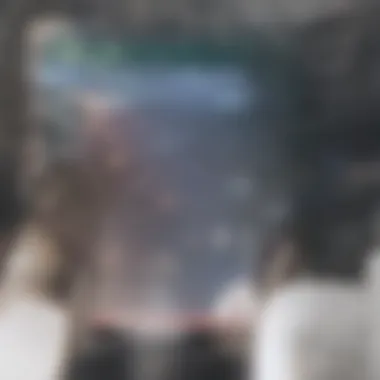

Keeping both the screen and its surroundings clean ensures that every aspect of your entertainment system is functioning optimally. Regular inspection and maintenance can save time and hassle down the line, allowing for an uninterrupted viewing experience.
Common Mistakes to Avoid
Cleaning your LG Smart TV screen seems straightforward, but there are significant mistakes many users make. These mistakes can lead to damage, reduced performance, or ineffective cleaning. Understanding these pitfalls helps maintain your screen's quality and longevity, ensuring an optimal viewing experience. Here are some common errors and how to avoid them.
Using Incorrect Cleaning Products
The right cleaning products are crucial when taking care of your TV screen. Using the wrong type—such as glass cleaners or all-purpose solutions—can damage the screen's surface. Many commercial cleaners contain harsh chemicals like ammonia that can strip away protective coatings found on LG smart TV screens. Instead, opt for a solution specifically designed for electronics, or use a mixture of distilled water and vinegar. Always check the product label to ensure it is safe for screen use.
- Avoid these products:
- Glass cleaners
- Abrasive scrubs
- Household detergents
Applying Too Much Pressure
When cleaning the screen, it's natural to want to remove smudges and fingerprints. However, applying excessive pressure can lead to scratches or even damage internal components. The screen is delicate; thus, using a gentle touch is essential.
When wiping, focus on using light pressure and let the cloth do the work. This approach minimizes the risk of damage while ensuring that your screen remains clean. A soft, dry microfiber cloth is usually sufficient for dust and light grime. If needed, lightly dampen the cloth but avoid soaking it; excess moisture can seep into the edges of the screen.
Neglecting Regular Maintenance
Regular cleaning significantly impacts both the appearance and functionality of your LG smart TV. Dust and other particles accumulate over time, potentially leading to display issues or even shortening the lifespan of the device. By establishing a routine that includes cleaning the screen and surrounding areas, you can enjoy better performance and longevity.
Consider implementing a cleaning schedule that aligns with your usage patterns. For example, if you frequently watch TV in a dust-prone environment, clean the screen more frequently. On the other hand, if the TV is seldom used, a monthly cleaning may suffice. Consistent maintenance not only enhances visual clarity but also preserves the aesthetic appeal of your TV.
Regular cleaning is a necessary habit that can avoid costly repairs or replacements later.
Frequency of Cleaning
Cleaning your LG Smart TV screen is an important task that should not be overlooked. Regular cleaning helps to maintain the screen's clarity and functionality. The frequency of cleaning has direct effects on both the lifespan of your device and the quality of your viewing experience. It's easy to forget about your TV until there is significant build-up, but consistent maintenance can prevent dirt and grime from accumulating. This guideline details how often you should clean your LG Smart TV screen and what influences that schedule.
Recommendations for Regular Maintenance
The general recommendation is to clean your LG Smart TV screen every two to four weeks. However, this can vary based on several factors in your environment. Here are some points to consider:
- Visibility of Dirt: If fingerprints or dust are readily apparent, it’s time to clean your screen regardless of the schedule.
- Screen Usage: The more you use your TV, the more likely it is to collect dust and smudges.
- Presence of Pets or Children: Homes with pets or young kids might need more frequent cleaning due to potential messes.
Establishing a consistent cleaning routine helps in keeping the screen in good condition and avoiding the need for deep cleaning.
Factors Affecting Cleaning Frequency
Dust Levels in the Home
Dust levels in your home play a major role in determining how often you need to clean your TV screen. In spaces where dust accumulates quickly, such as those without frequent cleaning or poor ventilation, you will notice dirt on the screen more rapidly. Dust tends to settle on screens due to static electricity; hence, maintaining a clean environment is beneficial. The key characteristic of dust levels is that they are dynamic, meaning they fluctuate based on activities such as remodeling, cooking, or even pet grooming. Consequently, having a rule of thumb like weekly dusting can reduce dust levels effectively, leading to less frequent TV cleaning. A simple vacuuming routine can also help in this aspect.
Usage Patterns
Usage patterns are another significant factor influencing how often you should clean your LG Smart TV. If the TV sees heavy daily use, it’s likely to attract more stains and fingerprints, requiring more regular cleaning. For example, families who enjoy nightly movie sessions will likely need to maintain a stricter cleaning schedule than those who rarely watch. Additionally, the placement of the TV can affect its exposure to dust and dirt. A TV located in a high-traffic area or near an open window may accumulate dust more quickly, thus requiring more frequent cleaning compared to one tucked in a corner of a quieter room.
Understanding these factors can help tailor your cleaning routine, ensuring both the clarity of your screen and the longevity of your device.
Epilogue
Cleaning your LG Smart TV screen is not merely a matter of aesthetics; it represents essential preventive maintenance that can prolong the lifespan of the device and enhance the viewing experience. In reviewing this guide, it becomes evident that the care of a television screen requires both knowledge and practical steps.
Summary of Key Points
To summarize, several critical aspects were covered in this guide:
- Understanding Your Screen: Awareness of the specific type of screen you have—be it OLED, LCD, or LED—affects how it should be maintained and cleaned.
- Gathering the Right Supplies: Selecting appropriate cleaning materials like microfiber cloths and safe cleaning solutions ensures that the screen is not damaged during the cleaning process.
- Preparation is Key: Powering off your LG Smart TV before cleaning adds a layer of safety, preventing any potential damage. Allowing time for the screen to cool and choosing the right environment minimizes the risk of streaks or further dust accumulation.
- Effective Techniques: Utilizing proper cleaning techniques such as circular wiping motions with the microfiber cloth ensures maximum dirt and smudge removal without harming the surface.
- Post-Cleaning Attention: Inspecting the screen after cleaning and maintaining the surrounding areas, like the TV stand and remote control, help create a more pleasant viewing experience.
- Avoiding Common Mistakes: Remembering to avoid abrasive cleaners and excessive pressure will safeguard the screen's delicate surface.
- Frequency of Cleaning: Regularly assessing how often to clean based on your home's dust level and your TV usage helps in maintaining clarity and functionality.
Final Thoughts on Keeping Your TV Screen Pristine
Ultimately, establishing a consistent routine for cleaning your LG Smart TV screen is crucial for maintaining its visual quality. Employing the right methods, while adhering to the recommendations outlined, promotes an effective approach to screen maintenance. Incorporating these practices not only improves viewing but also contributes to the overall longevity of the device. By staying diligent in upkeep, you ensure your investment remains a centerpiece of your viewing enjoyment for years to come. Regular cleaning enhances not just the appearance of the screen, but also your overall satisfaction with the device, affirming its role at the heart of your entertainment setup.
"An investment in regular maintenance is an investment in quality viewing experiences."







